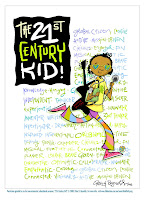As I sit down to plan what I'm doing in my weekly lessons with each class
and the possible projects to incorporate into your activities, I find myself
getting caught up in ideas that have so many steps the final product seems
unattainable. Does this happen to you? I've been thinking about a variety of
technology related things to try out and have to remind myself that a project
doesn't have to be complicated or have a lot of components to be educational
and have value to our students.
Over the past few weeks in the K-1 classrooms, I've changed the format of my
lessons with this idea of simplicity in mind. Now, I teach half the class a
lesson using the Interactive White Board and the other half works on a website
they have become familiar with under the supervision of the assistant. This
strategy has proven to be much more effective in classroom management and in
allowing the students to use the IWB in the manner it was designed to be, as an
interactive tool. This strategy might be an effective way for you to use the laptops in your room.
The students who work on the laptops are using sites that I have used
regularly the last few years. You can find a list of these sites here at ASM
under any student log in on the Internet Favorites, but I wanted to share a few
of them below.
www.abcya.com This site provides
educational games and activities sectioned off by grade level. I think the
activities for K-2 are especially useful and age appropriate, which is often
hard to find. I've done Alphabet Matches with Kindergarten and 1st grade and
Word Clouds with 5th graders on this site.
www.sheppardsoftware.com This
site has a myriad of options for students of all ages. There are even sections
that would be appropriate for Early Childhood classes. It is divided more by
topic and subject area than by grade level and there are usually multiple
options within a game to add a challenge where a students may need it.
www.poissonrouge.com This is a
great site for EC-Grade 1, though students a bit older than that do seem to
enjoy it as well. It is great for learning mouse control through some of the
different activities and also has options to check out alphabets in five
different languages. There is a section where students can play a few notes on
a keyboard and then the computer will play the song they have written back to
them. This site adds new sections frequently and it seems every time I try it
out there is something I haven't seen before.
When you get a chance, check out these sites and see if you can find a use
for them in your classroom activities.
Trying to stay with the simplicity theme, Ms. Kate's 1st grade class and I are going to try our hand at
podcasting. Podcasting is simply creating an audio and/or video file that is in a format that could be listened to on an mp3 player or similar device. We are going to have
each student record a sentence about this week's zoo field trip and also
something they have learned during their class study of animals. Once we have
their recordings, I'll be editing the clips together for the students to listen
to and enjoy, and to share via their class site. Hopefully, our project will be
successful and we'll be able to share how easy it is to podcast as a class!
Stay tuned for updates!
A little shout out this week to Camilla Luccio who has been working diligently on her
new Google site. It looks terrific and I'm sure her students' families will find it useful and informative!
Finally, since I entitled this post the
Least Complicated, I thought I'd share one of my favorite tunes of the same name...
 In a lot of these projects, I have been recording with the various kids, whether it is through Power Point or Audacity. In Power Point, there is a recording feature which allows you to record on each slide separately. Audacity is a free download that allows you to create audio files and export them as mp3 files. Instead of typing out directions for how to use Audacity, I found a video that does a nice job explaining what Audacity is and how you can use it. This video even taught me a few new tricks!
In a lot of these projects, I have been recording with the various kids, whether it is through Power Point or Audacity. In Power Point, there is a recording feature which allows you to record on each slide separately. Audacity is a free download that allows you to create audio files and export them as mp3 files. Instead of typing out directions for how to use Audacity, I found a video that does a nice job explaining what Audacity is and how you can use it. This video even taught me a few new tricks!